Table of Contents
I've been busy the last few weeks adding some new features into Audience These are two functions I wanted in Audience for a while but didn't feel they fit into the MVP scope so I couldn't add them until I had released the MVP.
Draft Newsletters
I've added a new "Save as Draft" function to newsletters, this lets you save them as a draft and come back to them later.
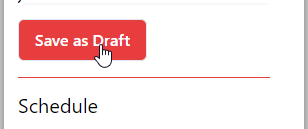
Draft newsletters are shown in a new section on the newsletter screen. Separate from the scheduled / published newsletters.
RSS Feeds and Newsletters
You can now link an RSS Feed into your newsletters. We check for new posts and bring them in.
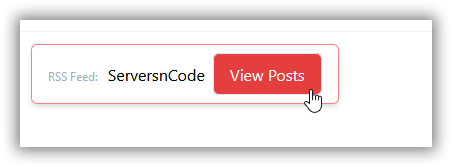
When you have the posts in you have the option to "Create a Newsletter" or you can add the post to an existing draft newsletter.
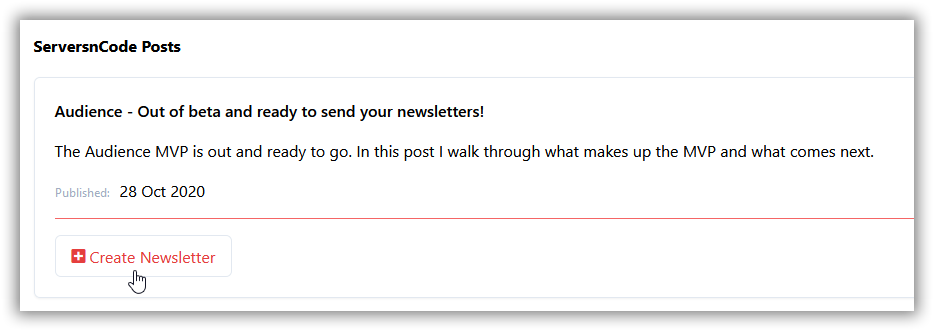
When you add the post to the newsletter it creates a section in the newsletter.
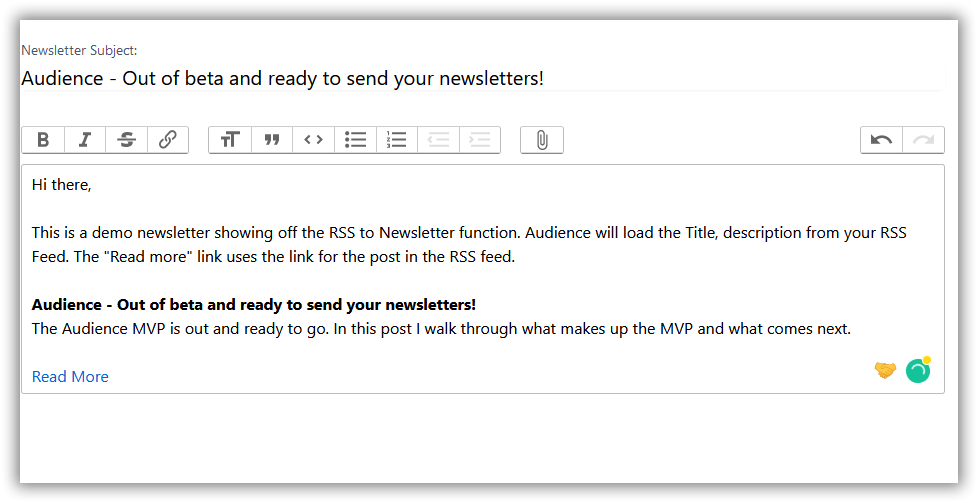
It adds it with a title and the description from the RSS feed. It will include the "Read More" link that links to the post.
Thanks for taking the time to read. If you want to try out audience you can Signup for a free 30 day trial.

