Table of Contents
ExtractorApp is a tool to help convert your excel and CSV files into other formats. It's aimed at helping import data into other systems.
ExtractorApp
Clients would send us Excel files with the pricing information they wanted to load into the system. Converting this data and loading it into a database was a time consuming effort.
Suppliers sending their pricing for new seasons in Excel or CSV files. The formats all different for each supplier. It takes alot of time to convert these files into a format that can be used. Sometimes you have to take columns out or add them in. Excel is very powerful and useful but it still required time and that is something that is expensive.
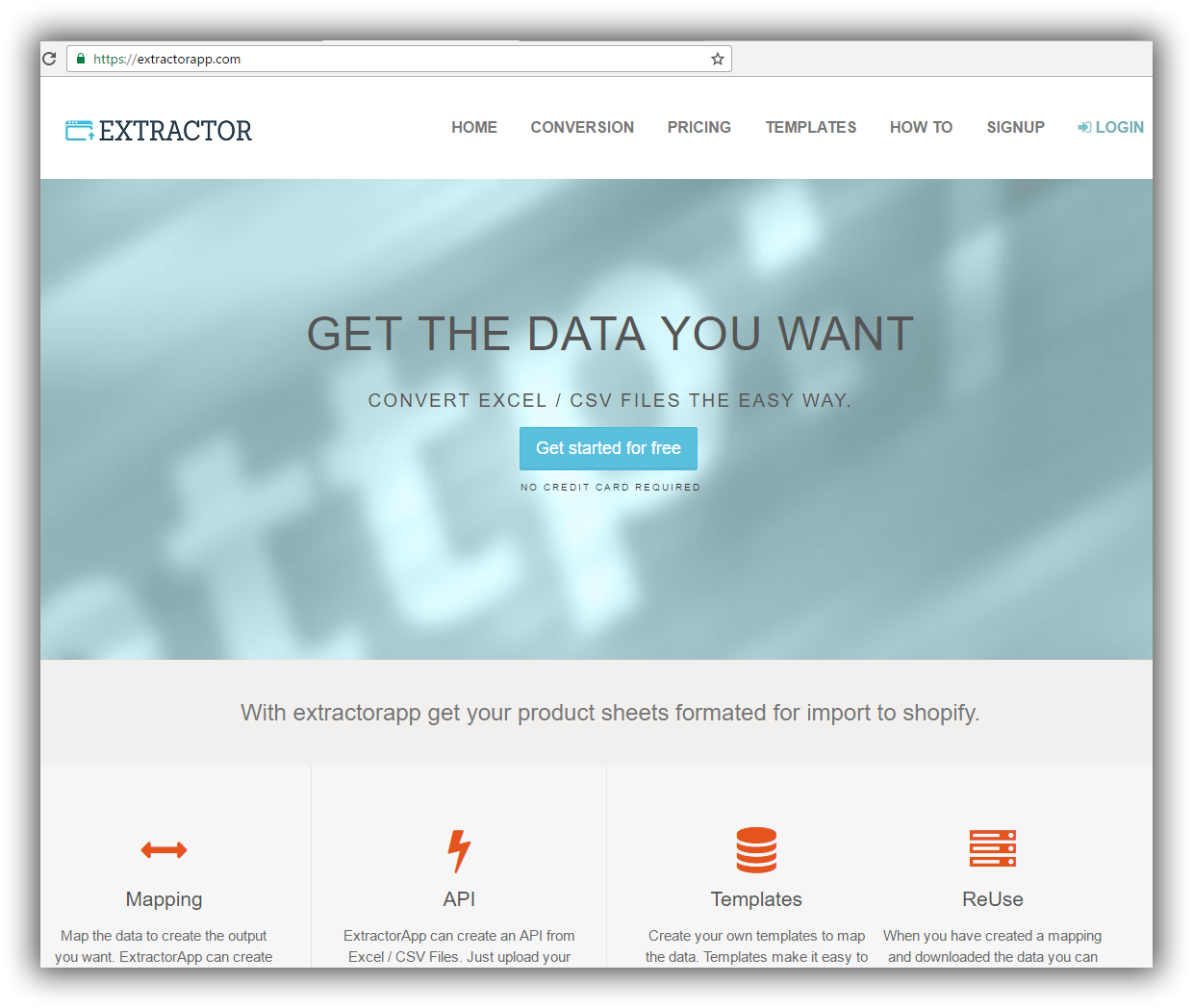
Why Use ExtractorApp
We created ExtractorApp to help with this process. With ExtractorApp you can upload an Excel or CSV file, we'll import the file and then you can use a visual tool to create the output in the format you need.
Templates
With Templates you can create the order of the columns that you need to output. You can reuse the templates with different files and even clone to make some changes. We've already loaded a number of templates into the system for you to use.
We're adding more all the time so check again
Custom Data
ExtractorApp makes it easy to mix in some other data, you don't have to create an output with just the columns in the Excel or CSV file. You can add a text field.
Calculations
You can add a calculation onto you data we are creating. Want to convert a field with an exchange rate? or add you markup to a price from your supplier. No problem.
Reuse
ExtractorApp remembers.
Once you have created the mappings all you need to do is upload the file again and we will refresh the data, rerun the mappings already created.
As long as the columns in the Excel or CSV file are the same we will generate the data as you want based on your last mappings. Reducing the time needed later.
Output Formats
With ExtractorApp you can convert your files into the following formats.
- CSV
- XML
- SQL
Api
ExtractorApp can convert your Excel or CSV file into an API with 1 click.
The API can be restricted with access keys or a public API. We generate the API and track the stats for how much it is used.
Try for Free
Get a free 30 day Trial of ExtractorApp and let us know what you think Try it Now

